How to sign up in adsterra.com ( invalid URL problem ) step by step
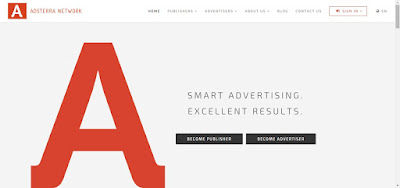 |
| Click on this picture to open adsterra.com |
First Thing first:
first of all go to adsterra.com and simply click on BECOME PUBLISHER (for website/blogger monetization) [i want to tell you that adsterra ads works for both (.com) or (.blogspot.com) and whatever], when you click on PUBLISHER you will see a form as given in screenshot below. |
| Adsterra Account sign up page |
Step by Step:
1. Give your Nickname in [LOGIN REQUIRED] field, (which will you use for login).
2, Give your Password keys in [PASSWORD REQUIRED] field.
3. Give your Full Name in [NAME REQUIRED] field.
4. Give your Email ID in [E-MAIL REQUIRED] field, (it should your personal ID).
5. Select your messenger from left side Dropdown list, and give your messenger ID right side field
6. [LIST OF YOUR WEBSITES] this is a very important field, here you need to give your website address, and most people stuck here, why? here i want to give some definition to solve it!
Solution:
All websites uses protocols like HTTP and HTTPS (Learn More about Protocols), most websites uses HTTPS nowadays because this is an encrypt (secure) protocol, as you can see in (search web address) bar of the top of browser where you enter website addresses to get something,
Let see the example: http://www.mysite.com or http://mysite.blogspot.com
Let see the example: http://www.mysite.com or http://mysite.blogspot.com
So, do you understand? no? Okay let me explain how to put your site address in (adsterra URL) this field, you are putting your site address as below!
Example without PROTOCOL: mysite.com or mysite.blogspot.com
Now let see this....
Example with PROTOCOL: http://mysite.com or http://mysite.Blogspot.com
Did you see the difference?.... Yes!
many people are entering their URL without protocol, so you have to fill your URL field with your site protocol in adsterra [LIST OF YOUR WEBSITES] field, whatever HTTP or HTTPS, but remember that blogger uses HTTP.
7. Select your payment method from [PREFERRED PAYSYSTEM] which you created for receive payment.
8. Give your details as you selected above dropdown list whatever (Payza,Paypal,Payoneer,WireTransfer,Paxum,ePayments,WebMoney,bitCoin) in this last field, if you distracting with Payoneer Account String, So fill here your Payoneer Debit MasterCard full name, example: CALVIN HARRIS or just CALVIN OR J.DONALDSON, let see a ful filled screenshot.
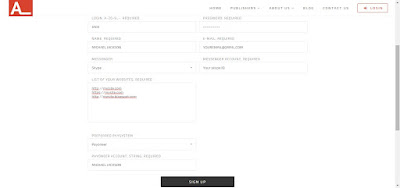 |
| Full filled form |
then it will redirect you to Sign in page, go to your email address and click on a link to verify your account and sign up with your given Login Name & Password, and you have become a PUBLISHER.
Note: Adsterra.com has official operation managers according to their system, they will approve your site after 48 working hours, after the Accomplishment of your account you are good to go.
I hope you enjoyed my article,, Please Share this article with your friends......
Share this post:





Traffic and visitor : www.neofic.com !
ReplyDelete